Products
- 2 Axis Brush Making Machine
- 2 Axis Brush Drilling And Tufting Machine
- 3 Axis Brush Making Machine
- 3 Axis Brush Drilling And Tufting Machine
- 4 Axis Brush Making Machine
- 4 Axis Brush Drilling And Tufting Machine
- 5 Axis Brush Making Machine
- Industrial Roller Brush And Disc Brush Machines
- Other Machines
Processing method and teaching data of tufting machine
by:MX machinery
2022-12-17
Today, MX brushmachinery will briefly introduce the processing method and teaching data of the tufting machine.
Automatic processing:
It is continuous processing of products, without stopping in the middle, unless press“stop”key, only when more than 2 fixtures are placed, can the cycle processing of the product be realized. Fully automatic processing can improve production efficiency. When the product on the first fixture is processed and the product on the second fixture is processed, the product on the first fixture can be replaced, and when the product on the second fixture is processed, Just can replace the product on the first fixture, realize reciprocating processing. If only one fixture is placed, only semi-automatic processing mode can be used. In standby mode, by pressing the number keys on the panel“1”, enter the fully automatic working mode, when the protection occurs, the whole mechanical action stops, after repairing, move the machine head to the high position, use“single step”to find an empty space, then press“start”Press the key to process, otherwise, in the original processed hole position, press the start key to process heavy holes, which may damage the needle. Be careful when operating, and you should also pay attention to semi-automatic processing.
Semi-automatic processing:
press once“start”key to process once, and the machine head stops at the highest position after processing the product, and runs to the starting point. To change the product, press again“start”key, run to the first hole position, and process it again, or start processing from the Nth hole to the last hole, N can be set, you can enter the hole number through the keyboard, press the upper hole, lower hole key to run to the hole hole, make sure that the hole must not be machined, and then press“start”Key processing, otherwise it will damage the needle, when there is protection, the processing method is the same as that of automatic processing.
Fully automatic test machine:
After teaching the data of the product, in the automatic test machine screen, press“upper hole”or“Lower hole”key to realize single-step hole alignment, you can find out whether the hole position is wrong, if it is wrong, you can exit and enter the teaching editing interface to modify. After pressing start, the workbench will move continuously until a product program file is finished and stop working, so that you can test whether the workbench is normal.
Teach data of tufting machine
The hole position of the tufting (drilling) machine is related to the teaching. The order of the teaching data is the order of the tufting (drilling). After finishing the last hole, go back to the first hole and try to make the first It is close to the last hole. All the holes contained in a product number (from the first hole to the last hole) are called a product or a style (or a program data file), and in the data of a product or a style It can contain several fixtures, and the distance between two fixtures (the last hole of the fixture and the first hole of the next fixture) is called the two-hole spacing. The 0th hole is called the starting point or the processing zero point, not Mechanical zero point. The order of hair planting (drilling) must be worked out first to ensure the speed.
0 point is the zero point or starting point
The order of teaching data is the order of processing, so try to make the teaching hole spacing the smallest when teaching. The teaching data can be taught horizontally or vertically. The numbers marked in the above figure are the order of the teaching holes. In this way, the distance between the two points taught is the shortest, and the running time of the motor is the shortest. When one motor is running, the mechanical vibration will also be reduced. Small, the route of flocking or drilling is serpentine. If possible, arrange the holes so that the first hole and the last hole are as close as possible, so that the speed will be faster and the efficiency will be higher.
Teaching rotation is almost the same as teaching plane. Pay attention to the teaching of rotation. When the workpiece rotates forward to 360 degrees, it is best not to continue forward rotation, but to reverse the teaching data, which is similar to plane teaching. If you continue to rotate forward and teach, then The teaching data is always increasing, resulting in a large distance between the last hole and the first hole. Assuming 20 revolutions, when the last hole is finished, the motor will rotate 20 revolutions when returning to the first hole. 15 revolutions per second, the minimum time required is 2 seconds, which is 2 seconds longer than the forward and reverse teaching of a product, and the output of a day is very different. Therefore, when teaching, it is necessary to first formulate the sequence of machining hole positions and find out the best method, which can improve production efficiency.
To enter the teaching screen, you must press“back to zero”key, the machine platform returns to the original point, and then teach the data, otherwise the obtained data is inaccurate or cannot be taught. Then select the speed level (1, 2, 3 correspond to low, medium and high teaching speed), press (X+, X-, Y+, Y-, Z+, Z-) to move the platform to the first hole point, and then press“Sure”key, point for the first hole, then teach the second, third and so on.
Automatic processing:
It is continuous processing of products, without stopping in the middle, unless press“stop”key, only when more than 2 fixtures are placed, can the cycle processing of the product be realized. Fully automatic processing can improve production efficiency. When the product on the first fixture is processed and the product on the second fixture is processed, the product on the first fixture can be replaced, and when the product on the second fixture is processed, Just can replace the product on the first fixture, realize reciprocating processing. If only one fixture is placed, only semi-automatic processing mode can be used. In standby mode, by pressing the number keys on the panel“1”, enter the fully automatic working mode, when the protection occurs, the whole mechanical action stops, after repairing, move the machine head to the high position, use“single step”to find an empty space, then press“start”Press the key to process, otherwise, in the original processed hole position, press the start key to process heavy holes, which may damage the needle. Be careful when operating, and you should also pay attention to semi-automatic processing.
Semi-automatic processing:
press once“start”key to process once, and the machine head stops at the highest position after processing the product, and runs to the starting point. To change the product, press again“start”key, run to the first hole position, and process it again, or start processing from the Nth hole to the last hole, N can be set, you can enter the hole number through the keyboard, press the upper hole, lower hole key to run to the hole hole, make sure that the hole must not be machined, and then press“start”Key processing, otherwise it will damage the needle, when there is protection, the processing method is the same as that of automatic processing.
Fully automatic test machine:
After teaching the data of the product, in the automatic test machine screen, press“upper hole”or“Lower hole”key to realize single-step hole alignment, you can find out whether the hole position is wrong, if it is wrong, you can exit and enter the teaching editing interface to modify. After pressing start, the workbench will move continuously until a product program file is finished and stop working, so that you can test whether the workbench is normal.
Teach data of tufting machine
The hole position of the tufting (drilling) machine is related to the teaching. The order of the teaching data is the order of the tufting (drilling). After finishing the last hole, go back to the first hole and try to make the first It is close to the last hole. All the holes contained in a product number (from the first hole to the last hole) are called a product or a style (or a program data file), and in the data of a product or a style It can contain several fixtures, and the distance between two fixtures (the last hole of the fixture and the first hole of the next fixture) is called the two-hole spacing. The 0th hole is called the starting point or the processing zero point, not Mechanical zero point. The order of hair planting (drilling) must be worked out first to ensure the speed.
0 point is the zero point or starting point
The order of teaching data is the order of processing, so try to make the teaching hole spacing the smallest when teaching. The teaching data can be taught horizontally or vertically. The numbers marked in the above figure are the order of the teaching holes. In this way, the distance between the two points taught is the shortest, and the running time of the motor is the shortest. When one motor is running, the mechanical vibration will also be reduced. Small, the route of flocking or drilling is serpentine. If possible, arrange the holes so that the first hole and the last hole are as close as possible, so that the speed will be faster and the efficiency will be higher.
Teaching rotation is almost the same as teaching plane. Pay attention to the teaching of rotation. When the workpiece rotates forward to 360 degrees, it is best not to continue forward rotation, but to reverse the teaching data, which is similar to plane teaching. If you continue to rotate forward and teach, then The teaching data is always increasing, resulting in a large distance between the last hole and the first hole. Assuming 20 revolutions, when the last hole is finished, the motor will rotate 20 revolutions when returning to the first hole. 15 revolutions per second, the minimum time required is 2 seconds, which is 2 seconds longer than the forward and reverse teaching of a product, and the output of a day is very different. Therefore, when teaching, it is necessary to first formulate the sequence of machining hole positions and find out the best method, which can improve production efficiency.
To enter the teaching screen, you must press“back to zero”key, the machine platform returns to the original point, and then teach the data, otherwise the obtained data is inaccurate or cannot be taught. Then select the speed level (1, 2, 3 correspond to low, medium and high teaching speed), press (X+, X-, Y+, Y-, Z+, Z-) to move the platform to the first hole point, and then press“Sure”key, point for the first hole, then teach the second, third and so on.
Custom message