Products
- 2 Axis Brush Making Machine
- 2 Axis Brush Drilling And Tufting Machine
- 3 Axis Brush Making Machine
- 3 Axis Brush Drilling And Tufting Machine
- 4 Axis Brush Making Machine
- 4 Axis Brush Drilling And Tufting Machine
- 5 Axis Brush Making Machine
- Industrial Roller Brush And Disc Brush Machines
- Other Machines
Flocking machining operation mode
by:MX machinery
2022-10-21
What are the operating modes of the flocking machine?
It is the uninterrupted continuous processing of products. Unless the 'stop' key is pressed, the cycle processing of the product can only be completed by placing more than 2 fixtures. Fully automatic processing increases production capacity. When the product on the first fixture is processed and the product on the next fixture is processed, the product on the first fixture can be exchanged. When the processing of the product on the next fixture is completed, the product on the previous fixture can be exchanged to complete the reciprocating processing. It is assumed that only one fixture can be placed in the semi-automatic machining form. In the standby state, press the panel number key '1' to enter the fully automatic working mode. When maintenance occurs, the entire mechanical action stops. After repairing, move the machine head to the high position, use the 'step' key to find the vacant position, and then press the 'preparation' key to process. Otherwise, at the original processing hole position, pressing the pre-processing key will cause a heavy hole phenomenon, which may damage the needle. Pay attention to the operation, and pay attention to the semi-automatic processing.
Press the 'Preliminary' key to process one at a time. After processing the product, the machine head stops at a high position and works to the starting point. When replacing the product, press the 'preparation' key again, work to the first hole position, and re-process. It is also possible to perform preliminary machining from the nth hole to the actual hole. N can be set. After entering the hole number through the keyboard, press the upper hole key and the lower hole key to work on the hole. Before pressing the 'Prepare' button, make sure that the holes are not processed. Otherwise the needle will be damaged. The processing method during maintenance is the same as the automatic processing.
After setting the product data, press the 'upper hole' or 'lower hole' button in the automatic machine test screen to complete one-step hole alignment. You can find out if the hole is oriented the wrong way. If there is an error, you can exit and enter the experience modification interface to stop the modification. After pressing the preset, the table will move continuously until one product program file is completed and stop working to check if the table is working properly.
The above content is organized and released by the hair planting machine manufacturer, please indicate when reprinting!
It is the uninterrupted continuous processing of products. Unless the 'stop' key is pressed, the cycle processing of the product can only be completed by placing more than 2 fixtures. Fully automatic processing increases production capacity. When the product on the first fixture is processed and the product on the next fixture is processed, the product on the first fixture can be exchanged. When the processing of the product on the next fixture is completed, the product on the previous fixture can be exchanged to complete the reciprocating processing. It is assumed that only one fixture can be placed in the semi-automatic machining form. In the standby state, press the panel number key '1' to enter the fully automatic working mode. When maintenance occurs, the entire mechanical action stops. After repairing, move the machine head to the high position, use the 'step' key to find the vacant position, and then press the 'preparation' key to process. Otherwise, at the original processing hole position, pressing the pre-processing key will cause a heavy hole phenomenon, which may damage the needle. Pay attention to the operation, and pay attention to the semi-automatic processing.
Press the 'Preliminary' key to process one at a time. After processing the product, the machine head stops at a high position and works to the starting point. When replacing the product, press the 'preparation' key again, work to the first hole position, and re-process. It is also possible to perform preliminary machining from the nth hole to the actual hole. N can be set. After entering the hole number through the keyboard, press the upper hole key and the lower hole key to work on the hole. Before pressing the 'Prepare' button, make sure that the holes are not processed. Otherwise the needle will be damaged. The processing method during maintenance is the same as the automatic processing.
After setting the product data, press the 'upper hole' or 'lower hole' button in the automatic machine test screen to complete one-step hole alignment. You can find out if the hole is oriented the wrong way. If there is an error, you can exit and enter the experience modification interface to stop the modification. After pressing the preset, the table will move continuously until one product program file is completed and stop working to check if the table is working properly.
The above content is organized and released by the hair planting machine manufacturer, please indicate when reprinting!
Custom message
Related Products