Products
- 2 Axis Brush Making Machine
- 2 Axis Brush Drilling And Tufting Machine
- 3 Axis Brush Making Machine
- 3 Axis Brush Drilling And Tufting Machine
- 4 Axis Brush Making Machine
- 4 Axis Brush Drilling And Tufting Machine
- 5 Axis Brush Making Machine
- Industrial Roller Brush And Disc Brush Machines
- Other Machines
Hair planting machine_high-speed hair planting machine_brush making equipment
by:MX machinery
2022-10-22
MX machinery:
The operation of the hair planting machine
The operation can be divided into automatic operation, jog operation, off brake operation, test machine hair planting operation and no color change operation.
The following is a specific introduction:
(1) Automatic operation, after ensuring that the zero position has been calibrated, there is no fault condition, that is, after the equipment fault is reset, 'normal standby state' is displayed on the top of the screen, and 'color change', 'test machine', 'release' The indicator lights of the machine are not lit, and the value of 'Case Change Count' on the screen is not equal to '0'. Only when the continuous/jog button is in the 'continuous' position can it have the conditions for normal start-up operation.
As long as the conditions for starting automatic operation are met, press the 'Mode' button, the upper right foot of the screen will display 'Automatic' to indicate that the system can start automatically, press the 'Start' button on the touch screen or the 'Start/Stop' button on the right, The equipment starts and runs normally. When starting, the system will quickly return to the position of a hole, and then the spindle motor will restart after a delay of about 2 seconds. The system will automatically increase the running speed at the beginning of the second branch, and the operator can adjust the hair planting speed appropriately at this speed according to the demand. But if the operator adjusts the speed without finishing one handle, the system will not automatically increase the speed on the second. (Note: The speed of the system is appropriately reduced when a brush handle is used to facilitate the user to observe the hole position and coat color and the condition of the equipment when restarting, so as to avoid equipment failure or waste.) As long as the 'reset' button is not operated, no matter whether it is fault or artificial The operation is still to change the box and stop, when the device is restarted, the device will restart at the speed adjusted by the user before the stop without the above-mentioned speed adjustment process.
The system will automatically memorize each branch change as a product in the output statistics of the corresponding work product label, and it will also be automatically deducted from the set number of box changes. The position of 'count' requires the user to pay attention to the parking information. All faults in the system will cause the equipment to stop running automatically. After resetting the fault, restarting the equipment can run normally.
(2) Jog operation. During the working process of the equipment or in the 'pause' state, place the continuous/jog selector switch in the 'jog' position. At this time, only need to press the 'Start' button to run the equipment, and release the button. Device stopped. Under the condition of no fault, the user can switch the selector switch from the 'jog' position to the 'continuous' position during the jog operation, and the system can run continuously.
MX machinery: mxbrushmachinery.com
The operation of the hair planting machine
The operation can be divided into automatic operation, jog operation, off brake operation, test machine hair planting operation and no color change operation.
The following is a specific introduction:
(1) Automatic operation, after ensuring that the zero position has been calibrated, there is no fault condition, that is, after the equipment fault is reset, 'normal standby state' is displayed on the top of the screen, and 'color change', 'test machine', 'release' The indicator lights of the machine are not lit, and the value of 'Case Change Count' on the screen is not equal to '0'. Only when the continuous/jog button is in the 'continuous' position can it have the conditions for normal start-up operation.
As long as the conditions for starting automatic operation are met, press the 'Mode' button, the upper right foot of the screen will display 'Automatic' to indicate that the system can start automatically, press the 'Start' button on the touch screen or the 'Start/Stop' button on the right, The equipment starts and runs normally. When starting, the system will quickly return to the position of a hole, and then the spindle motor will restart after a delay of about 2 seconds. The system will automatically increase the running speed at the beginning of the second branch, and the operator can adjust the hair planting speed appropriately at this speed according to the demand. But if the operator adjusts the speed without finishing one handle, the system will not automatically increase the speed on the second. (Note: The speed of the system is appropriately reduced when a brush handle is used to facilitate the user to observe the hole position and coat color and the condition of the equipment when restarting, so as to avoid equipment failure or waste.) As long as the 'reset' button is not operated, no matter whether it is fault or artificial The operation is still to change the box and stop, when the device is restarted, the device will restart at the speed adjusted by the user before the stop without the above-mentioned speed adjustment process.
The system will automatically memorize each branch change as a product in the output statistics of the corresponding work product label, and it will also be automatically deducted from the set number of box changes. The position of 'count' requires the user to pay attention to the parking information. All faults in the system will cause the equipment to stop running automatically. After resetting the fault, restarting the equipment can run normally.
(2) Jog operation. During the working process of the equipment or in the 'pause' state, place the continuous/jog selector switch in the 'jog' position. At this time, only need to press the 'Start' button to run the equipment, and release the button. Device stopped. Under the condition of no fault, the user can switch the selector switch from the 'jog' position to the 'continuous' position during the jog operation, and the system can run continuously.
MX machinery: mxbrushmachinery.com
Custom message
Related Products